A Practical Guide to Securing Your Mac
There are various ways to protect data stored on your Mac from intruders' access. The tips here will guarantee your…

Unlike in the past, Windows Disk Manager is not your only option when it comes to managing partitions. You can find plenty of better and easier-to-use partition manager utilities today.
EaseUS Partition Master and MiniTool Partition Wizard are two such tools that you would have come across if you were searching for a good partition manager for your computer. It is also possible that you are confused about choosing between these two options. We had the opportunity to test both of these tools for our reviews, and it’s time for a comparison.
In this article, you will find a showdown between these two popular partition management tools and how they compare with each other.
You should go for EaseUS Partition Master if,
You should consider MiniTool Partition Wizard if,
EaseUS Partition Master for Windows claims to be an all-in-one partition manager that helps users manage their Windows partitions better. In addition to letting you change how your partitions are arranged, this tool also packs some superb features.
In other words, it packs many things you may have expected from the built-in disk management utility. More importantly, EaseUS does a great job of presenting everything via an intuitive UI design. You can go for either the Free version or the Pro version based on the features you need.
MiniTool Partition Wizard also presents itself as an all-inclusive partition manager and disk management tool for Windows PCs. The nifty package contains some useful tools, such as disk benchmarking and storage space analysis.
Depending on the version you choose, MiniTool Partition Wizard also packs features like disk conversion, OS and partition copying, bootable media builder, and one-click data migration options. In many ways, this tool becomes a wizard for all things disks and partitions.
If you need to know more details of both apps, we recommend you go through our dedicated EaseUS Partition Master review and MiniTool Partition Wizard review.
Now that you know the basics of both EaseUS Partition Master and MiniTool Partition Wizard, we shall see how these tools compare with each other.
EaseUS Partition Master offers a more modern User Interface across the tool. You will notice the difference when changing the size of partitions or using the bootable media tool. The developers have done a great job arranging everything into neat UI elements. Thanks to the sidebar interfaces on both sides, you can focus on the task, not the distractions. Overall, the UI is pretty impressive.
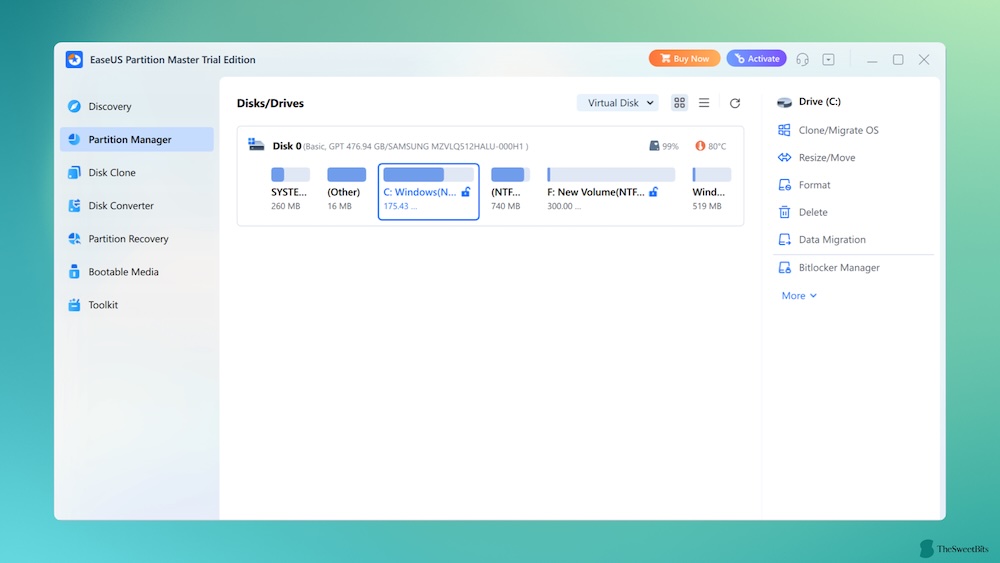
The UI of MiniTool Partition Wizard is also well-designed from a usability standpoint. However, the design seems a little rudimentary at times. For instance, we found it a bit confusing to navigate the interface when multiple drives were connected. The presence of numerous toolbars can also be a bit confusing the first time you use the tool. So, while an improvement over the default option, the UI needs work.
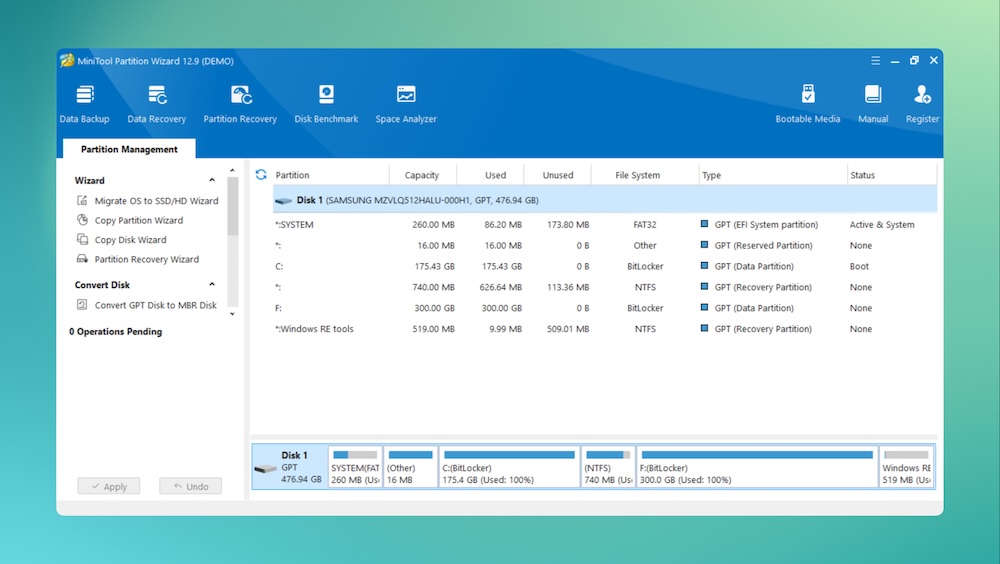
Both tools present a noticeable improvement compared to the built-in Windows utility for disk management. Yet, the design philosophies of EaseUS Partition Master and MiniTool Partition Wizard are slightly different.
You get a curated set of partition management tools from EaseUS Partition Master. For starters, you get to access basic features like creating/deleting/formatting partitions. You can also use the intuitive interface to move or resize the partition.
We loved the AI-powered space management feature on the Pro version. It is a great way to allocate disk storage space to different partitions. Instead of doing the guesswork, you can let the AI engine recommend the required amount of storage for different purposes.

With MiniTool Partition Wizard, you get almost the same set of features. You can use this tool to manipulate disks and partitions any way you like. The dedicated option for wiping disk partitions is pretty impressive in many instances. However, you don’t get the AI-powered partition manager feature that you could find with the EaseUS one.
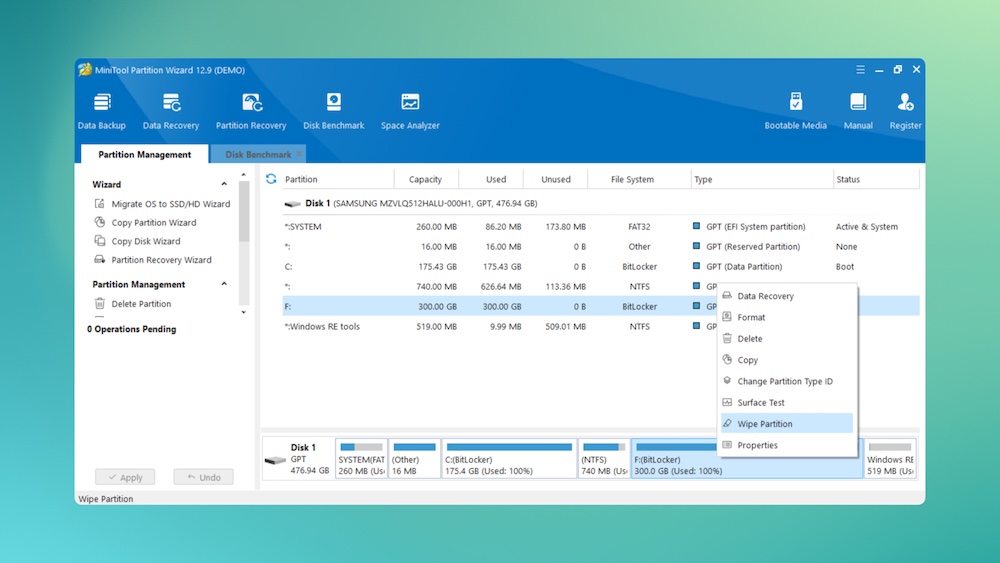
In short, both tools offer incredible functionalities for partition management. We could not find any notable differences, save for the AI-powered space manager.
You see a tight competition between EaseUS Partition Master and MiniTool Partition Wizard when it comes to speed and performance.
We found that both tools are heavily optimized for speed and performance on Windows systems. Even when handling heavy tasks, both tools were just right at managing the disk resources. Sure, there will be a spike in terms of disk resources and the heating that follows, but that is something we can deal with. As far as speed is concerned, it is very relative because you can’t expect the same speed from two different drives.
More so, in our opinion, neither tool slowed us down or affected our multitasking performance.
Before we even discuss these features, one thing must be made clear. Advanced features like data recovery and partition backup are available in the Pro versions of both tools.
EaseUS Partition Master offers some standard data recovery options for most drives. Compatibility is not an issue here, but you don’t get much control over the recovery process. On the other hand, MiniTool Partition Wizard gives you the option to choose between scanning modes and the selected area. Once you see those results, you can easily choose the partition you want to recover. We also loved that the MiniTool software can offer advanced information about each partition you end up recovering.
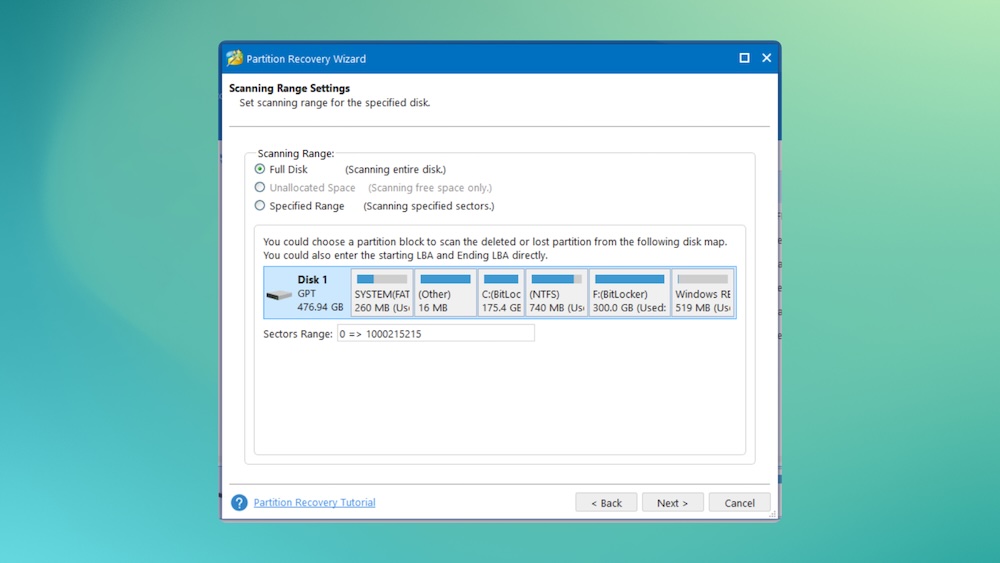
Overall, we believe MiniTool Partition Wizard has the upper hand when it comes to data recovery options.
Both tools offer extended support for a wider variety of file systems and disk types. You get native support for FAT, NTFS, exFAT, Ext2/3/4, and Linux Swap. You can use the tool to handle partitions within various disk types such as HDD, SSD, SSHD, removable USB storage, RAID storage, etc. Therefore, regardless of the file system of your drive, you can confidently go with either option.
You might notice some differences between EaseUS Partition Master and MiniTool Partition Wizard when it comes to cloning and migration tools. While both tools allow you to clone partitions and disks or migrate an entire OS to another source, the detailed features tell a different story.
You can get more control over the migration process when using MiniTool than when using EaseUS Partition Master. So, you may prefer the MiniTool one to the EaseUS product if you prefer having finer control over migration and cloning features.
With EaseUS Partition Master, you get a handful of special tools. These tools come in handy when dealing with partitions and OS installations. First, you get a fully-fledged interface that lets you create bootable media for operating systems. When it comes to the Toolkit tab, you get quite a lot of options, such as rebuilding MBR, writing protection management, 4K alignment, and retrieving the BitLocker password. You also have the option to create an installation package of Windows or set up boot repair.
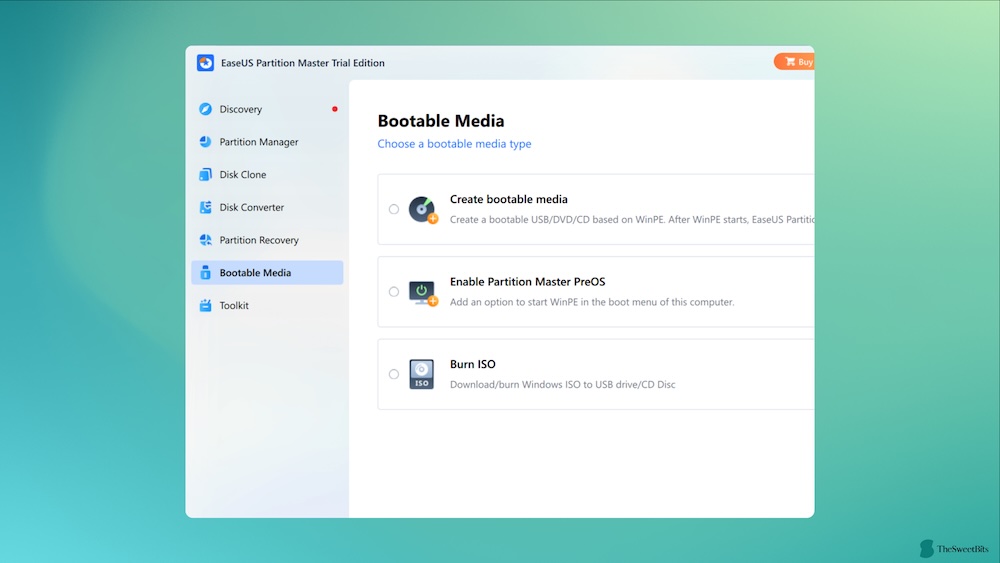
MiniTool Partition Wizard, once again, retains its professional-friendly status. While it does not offer all the features you’d see in EaseUS Partition Master, the available options are great. For instance, you can use the Bootable Media Builder utility to manage disk partitions without opening an OS. Similarly, the Benchmarking utility is handy when dealing with various devices. We also loved the Space Analyzer utility, which lets you understand how storage space is being used.
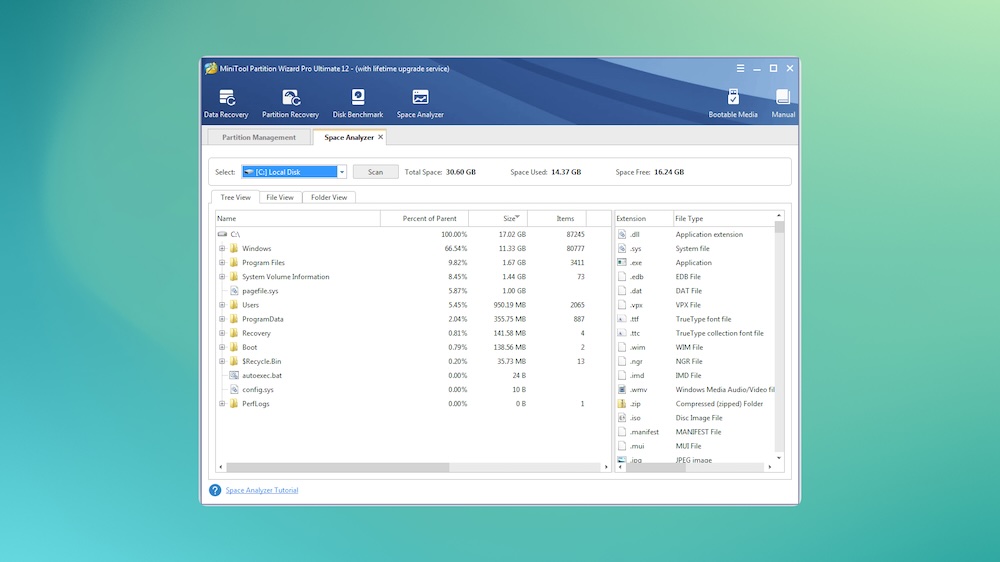
Overall, both these tools offer incredible features in the package. However, we found that MiniTool Partition Wizard provides more professional, advanced toolkits. For instance, we loved the advanced options for dynamic disk management and partition recovery options (available in Pro Platinum/Ultimate versions). We also felt that the standard features of the MiniTool Partition Wizard are better optimized for professional needs.
Both EaseUS Partition Master and MiniTool Partition Wizard offer detailed pricing plans. You can choose one based on your requirements. As we mentioned earlier, both tools offer a free version as well. You can use these free versions to do basic tasks like resizing or editing partitions or disks. However, if you need access to the full feature set, you need a premium plan.
You can get EaseUS Partition Master Pro using the following plans:
EaseUS is offering a 40% education discount on all plans. The best thing here is that the premium plans give you access to all promised features.
Things are a little different with MiniTool Partition Wizard. You can choose between two or more plans for your PC.
We felt the pricing plans from EaseUS Partition Master were not only more affordable but also easy to follow.
Here’s a quick list comparing the pros and cons of EaseUS Partition Master and MiniTool Partition Wizard.
EaseUS Partition Master
✅ Beginner-friendly interface with clear wizards
✅ Reliable partitioning, cloning, and migration tools
✅ Affordable lifetime license + discounts
❌ Recovery options limited in free version
❌ Fewer advanced features than MiniTool
MiniTool Partition Wizard
✅ Wide file system support (incl. Linux Ext2/3/4, Swap.)
✅ Advanced extras like benchmark + space analyzer
✅ Strong partition recovery + pro features
❌ Free version very limited
❌ Pricing more complex and higher than EaseUS
As you can see, the cons of these tools are not dealbreakers by any chance. However, the features you get in each package may help you decide which one to choose.
As you can see, EaseUS Partition Master and MiniTool Partition Wizard are great options when you need a reliable partition manager. However, the final decision comes down to the specifics you expect from each tool. Given that both tools cost almost the same, you can focus on these sections while picking.
Loved the article, share!There are various ways to protect data stored on your Mac from intruders' access. The tips here will guarantee your…
With the rise of AI productivity tools, we're entering a new era where your calendar does more than remind you.
Data recovery software has become so accessible these days!