DroidKit: What it really does for Android devices (fixes, recovery & more)
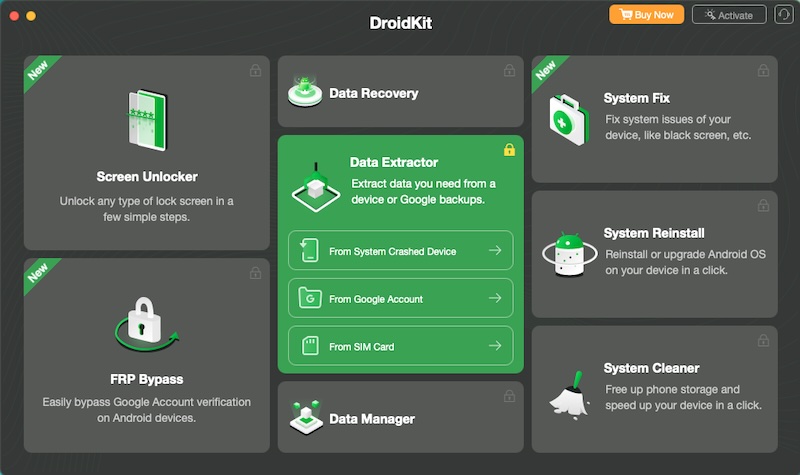
At a Glance
- DroidKit is an all-in-one Android toolkit for screen unlocking, data recovery, system repair, and device management.
- It’s most useful when something has already gone wrong — forgotten locks, boot loops, or inaccessible data.
- Results vary heavily by device brand, Android version, and security state.
- Not a miracle tool, but a capable fallback when official Android tools fall short.
- Best suited for power users, repair technicians, or anyone dealing with Android issues regularly.
Android gives users freedom — but when things break, that freedom often comes with fewer built-in rescue options. Forget your lock screen password, hit a boot loop after a failed update, or lose access to important data, and Google’s official tools may not get you far.
That’’s where third-party recovery utilities like DroidKit step in.
Developed by iMobie, DroidKit positions itself as a complete Android troubleshooting toolkit for Mac and Windows users. We tested DroidKit on macOS with multiple Android devices to see how well it handles real-world problems — not just ideal demo scenarios.
What DroidKit Is (and Isn’t)
DroidKit isn’t a single-purpose recovery app. Instead, it bundles multiple Android utilities into one interface.
With DroidKit, you can:
- Unlock Android devices when you forget PINs or patterns.
- Bypass FRP (Factory Reset Protection) on supported models.
- Recover certain types of data from connected or damaged devices.
- Fix system issues like boot loops and OS crashes.
- Extract data from Google accounts and local backups.
- Manage files, messages, and apps from your computer.
However, it’s important to set expectations early:
DroidKit works best as a recovery assistant, not a guaranteed fix.
Modern Android encryption, OEM restrictions, and security updates significantly limit what any third-party tool can do.
Our Hands-On DroidKit Review
We installed DroidKit on a MacBook and connected several Android devices running different Android versions. Setup was straightforward, and the app immediately detected connected phones via USB.
The interface is clean, modern, and task-based — you’re not overwhelmed with technical jargon, which helps when dealing with stressful situations like locked devices or lost data.
Each feature clearly states:
- What it can do
- What data may be lost
- Whether success depends on device brand or Android version
The Setup & UI
Installing and getting started with iMobie DroidKit takes only a few seconds. You can download the app from its official website and complete the installation quickly. The installer would download the files during the setup process.

The tile-based User Interface design of DroidKit is a good place to start. This design makes things easier when you want to focus on a single feature. As you can see, there are separate tiles for modules such as Screen Unlocker, FRP Bypass, Data Recovery, Data Extractor, Data Manager, System Fix, System Reinstall, and System Cleaner.
DroidKit shows you available options when you hover over a tile. For instance, you can choose between the three options for Data Extractor. Overall, we found the UI easy to navigate. Even if you haven’t used any of these tools before, you will find DroidKit effortless to handle.
Unlocking Screen Password
The Screen Unlocker module of DroidKit enables you to remove various screen passcodes from Android devices. It doesn’t really matter whether you have used a pattern, PIN, digital numbers, alphanumeric codes, or fingerprints for the protection. The module can remove all these kinds of locks.
As far as compatibility is concerned, you won’t have any trouble using it with devices from manufacturers like Samsung, Xiaomi, OnePlus, Sony, and Google, among others.
- Works best on Samsung devices
- Non-Samsung phones often require data erasure
- Unlocking usually triggers a factory reset
Our take: This feature works reliably on supported models, but it’s not magic. If you haven’t backed up your data, unlocking may cost you everything on the device.
Use it when: Access matters more than preserving local data.
FRP Bypass
The Factory Reset Protection can lock you out after a reset if you don’t remember the original Google account.
DroidKit attempts to bypass FRP on select devices by guiding you through brand-specific workflows.

Our take: Results vary widely. Success depends on device brand, firmware version, and recent security patches. Expect partial support — not universal compatibility.
Good for: Technicians or users familiar with Android recovery risks.
Not for: One-click expectations.
Data Recovery
The Data Recovery module of DroidKit offers three options for data recovery: Quick, Deep, and WhatsApp.
Quick Recovery is a viable option to easily recover data from your Android smartphone. This recovery option does not require root access, either. It does a great job of recovering all sorts of files, including typical ones like photos and application-specific files. However, it does not use maximum recovery options.
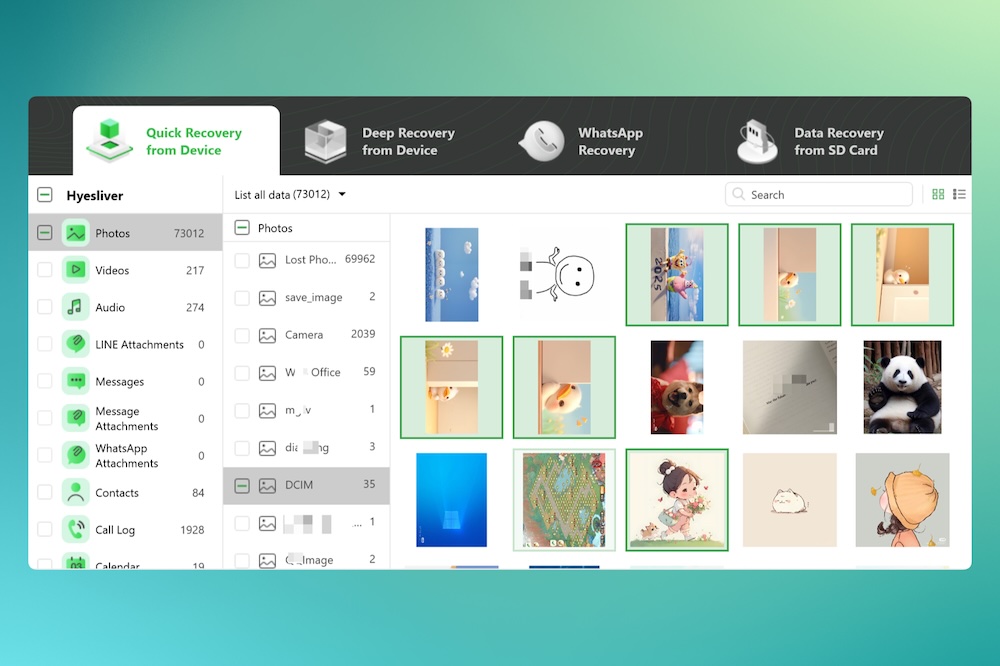
Deep Recovery, on the other hand, does substantially more to recover data. As a result, the app will have to root your Android smartphone to do a deep scan. It is nice that the DroidKit helps you root the phone. It also means the basic recovery option may skip many recoverable files.
The WhatsApp Recovery feature is also great, given that it’s become a hub for communication. You can utilize the dedicated set of features to recover messages, documents, and other items.
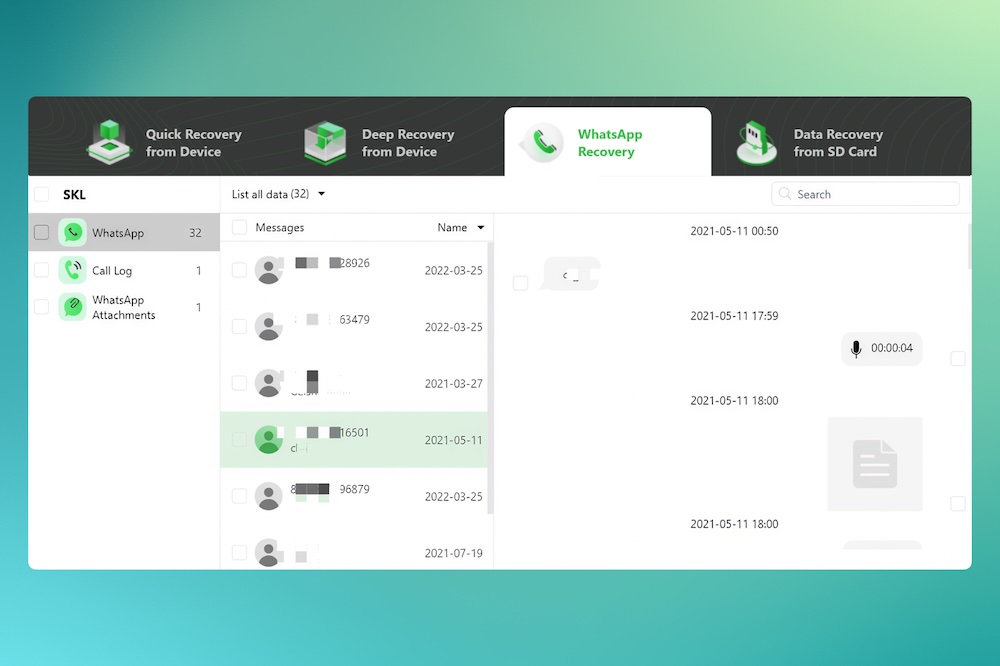
DroidKit can recover certain data types:
- Contacts
- Messages
- Call logs
- Media (in limited scenarios)
Due to Android’s file-based encryption, full internal storage recovery is rarely possible on modern devices.
Our take: Useful for lightweight data recovery, but don’t expect deep forensic-level restores on recent Android versions.
System Fix
You may encounter issues related to the Android system, especially if you modify the device. DroidKit makes it easy to resolve issues such as
- Boot loops
- Stuck logos
- System crashes
- Update failures
The tool downloads appropriate firmware and attempts a repair.
Our take: This is one of DroidKit’s more practical features — especially when a phone is unusable but still recognized by a computer. Firmware downloads can take time, but success rates are reasonable on supported models.
Data Extraction
You can use DroidKit to extract data from a crashed device, Google account backup, or even a SIM card. All these features are useful when the phone itself is inaccessible.
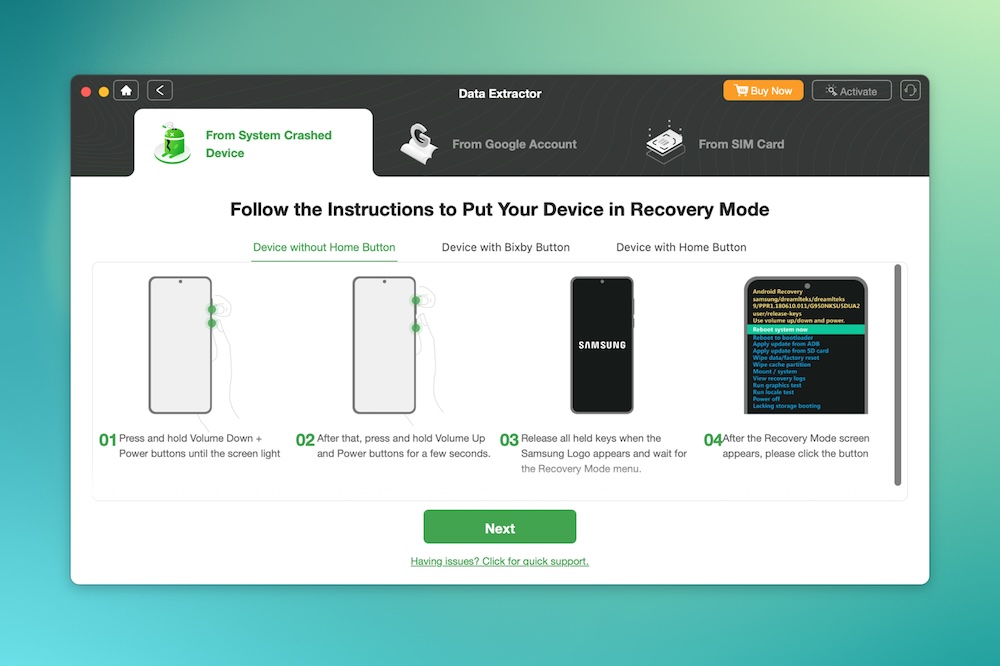
Our take: A smart workaround when physical recovery isn’t possible. Limited in scope, but practical.
Android Data Manager
DroidKit offers basic device management:
- File transfer
- Message management
- App handling

The 1-Click Data Transfer module makes it easy to move data between your PC/Mac and your Android phone. While Android Mover makes it effortless to shift to another device (Android & iOS), WhatsApp Manager can offer never-before-seen control over how you move WhatsApp between two devices.
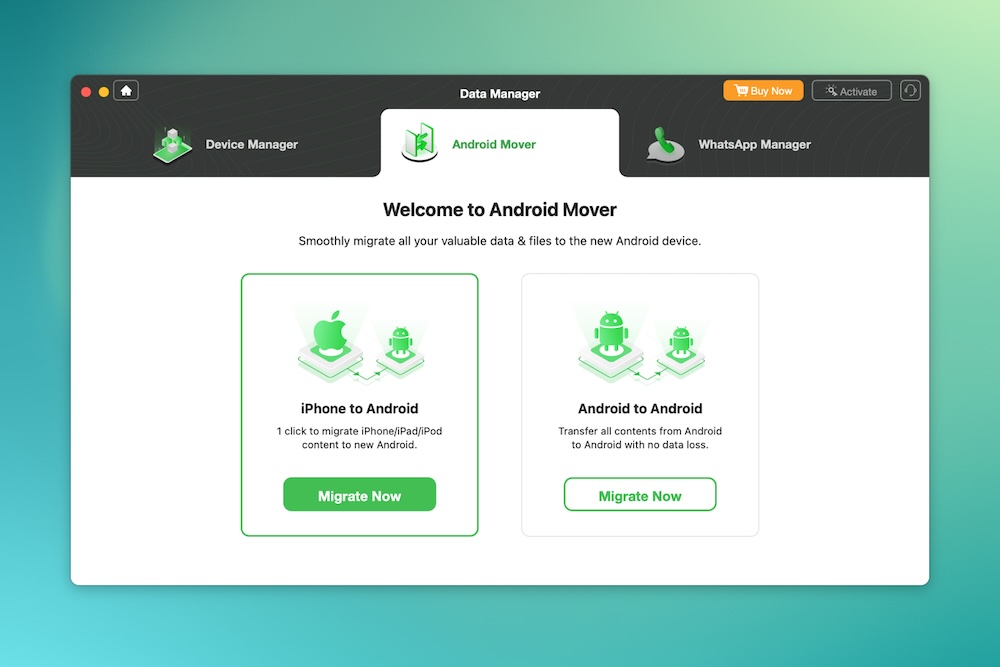
Our take: Not a replacement for full Android management suites, but convenient when bundled with recovery tools.
Performance & Reliability
We tested the performance of iMobie DroidKit during each task, and the results met our expectations. As you can guess, the ultimate performance depends heavily on:
- USB connection stability
- Device firmware
- Android security level
Firmware downloads and scans can be slow, especially on older Macs or poor connections.
Reality check: If DroidKit fails, it’s often due to Android’s security model — not necessarily bad software.
Who It’s Best For
Best for:
- Users locked out of Android devices
- People with system-level Android issues
- Repair technicians or frequent Android testers
- Users without recent backups
Not ideal for:
- Casual users with no urgent device issues
- Anyone expecting guaranteed recovery
- Users uncomfortable with potential data loss
Pros and Cons
Pros
- All-in-one toolkit (unlock, recovery, repair, transfer)
- Clear guidance and user-friendly interface
- Most features work without root (except Deep Recovery)
- Works on macOS and Windows
Cons
- Results vary by device and Android version
- Some features erase data
- FRP bypass success is inconsistent
- Not all recovery scenarios are supported
Pricing & Value
DroidKit offers a free version for scanning and previews, but most recovery and repair actions require a paid license.
Pricing is flexible:
- Full Toolkit Subscription: $79.99 per year, usable on up to five devices.
- Individual Modules: iMobie also allows purchasing modules separately (e.g., Screen Unlocker, System Reinstall) at lower, single-use price points.
Value judgment: If you need Android recovery tools even once, DroidKit can justify its price. For users who rarely face Android issues, it may sit unused.
TheSweetBits Verdict
DroidKit isn’t a miracle fixer — but it’s a capable safety net.
If you deal with Android devices often, forget locks, troubleshoot boot issues, or manage multiple phones, DroidKit earns its place. It won’t bypass every security wall Android puts up, but when official tools fail, it’s one of the more polished and honest third-party options available.
Use it with realistic expectations, and it can save you time, stress, and sometimes your data.
Updated Dec. 30, 2025, by TheSweetBits Team

