MagicBrake: The app takes the fear out of Handbrake
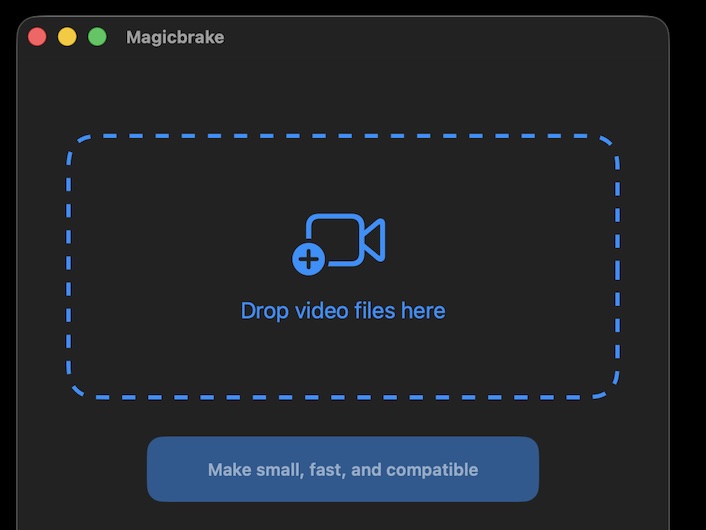
We’ve all been there. You’ve got a video file—maybe from a screen recording, an old camera, or a friend—and you just need it to work. You try to upload it to a social platform or play it in a non-standard app, and the frustrating reality hits: it’s a “weird video file.”
The typical solution is a powerful, industrial-strength tool like Handbrake. While we love powerful video converter software, for many, opening an app with a dizzying array of codecs, frame rates, and quality sliders is instant anxiety. It’s the computing equivalent of needing to turn on the TV but being overwhelmed by a remote control where every single button is exposed.
That’s why we’re so delighted to add MagicBrake to our sweetness section.
What’s MagicBrake? This ingenious macOS utility, built by Daniel De Laney, solves a complex problem with brilliant simplicity. MagicBrake takes the immense power of the underlying handbrake utility and thoughtfully hides almost all of it. Its entire purpose is to do the one thing most people need: take a weird video file and turn it into a small, fast, and universally compatible MP4.
Daniel notes:
“Free software scares normal people. The FOSS world is full of powerful tools that only have a ‘power user’ UI. As a result, people give up. Or worse: they ask people like you and I to do it for them. Magicbrake, a simple front end I built.”
How simple is it? Drag your file onto the app, and you’ll see a screen with exactly one button. That’s the entire user interface.
MagicBrake is a fantastic example of what happens when a developer realizes that 80% of people only need 20% of a tool’s features. By focusing relentlessly on that core need—a concept Daniel calls making things ‘Normal’—he’s created a tool that removes frustration and makes a confusing, technical task accessible to everyone.
Our take? If you’re tired of video format headaches, we highly recommend you grab this essential utility. It’s completely free and open-source, and it’s the sweetest way we know to make those troublesome videos just work.

