PixelSnap: The Mac app makes screen measuring quick and precise

When you work with design and layouts, every pixel counts! A typical screenshot may help you understand what goes where, but they are never enough. Whether it is taking super-precise screenshots or measuring the space between two elements, many tasks require a professional screen measuring tool.
This is what PixelSnap claims to help you with. It claims to be the right tool for designers, developers, and everyone else who wants to measure things they see on their Mac screens. However, PixelSnap offers more than a ruler between two elements.
What Is PixelSnap?
You can think of PixelSnap as a digital ruler for your screen. It lets you measure the distance between any two points or objects on your Mac’s display with pixel-perfect accuracy. What sets PixelSnap apart is how deeply it integrates with macOS, becoming a reliable and indispensable part of your creative toolkit.
The developer notes:
“Design can be art, and layout is about appearance. Simple layouts are often the most difficult to perfect. PixelSnap is here to help make your layout projects more enjoyable and precise.”
Developed by the team behind CleanShot X, PixelSnap combines ease of use with powerful features. For example, it allows you to measure multiple items simultaneously, snap measurements to objects, and even capture screenshots complete with measurements.
Sweet Features We Love
We tested PixelSnap on our M2 MacBook Air, and it was an impressive experience. Here’s a quick overview of our favorite features:
# Measure Everything on Screen
The basic function of PixelSnap is to measure things on your Mac screen. It does a wonderful job here, no matter which app you are using. You get to launch PixelSnap using the keyboard shortcut and measure all things like you would capture the screen. The best part? You can measure multiple objects at the same time and hold these values on the screen for quick referencing.

# Interacting with Multiple Elements
Here’s how we attempted to measure the alignment of different widgets on a Perplexity page. You can also notice that PixelSnap interacts differently with various elements. For instance, when you select a widget, you can see the overall dimensions. You can easily copy all these measurement data into your clipboard in a format of your choice.
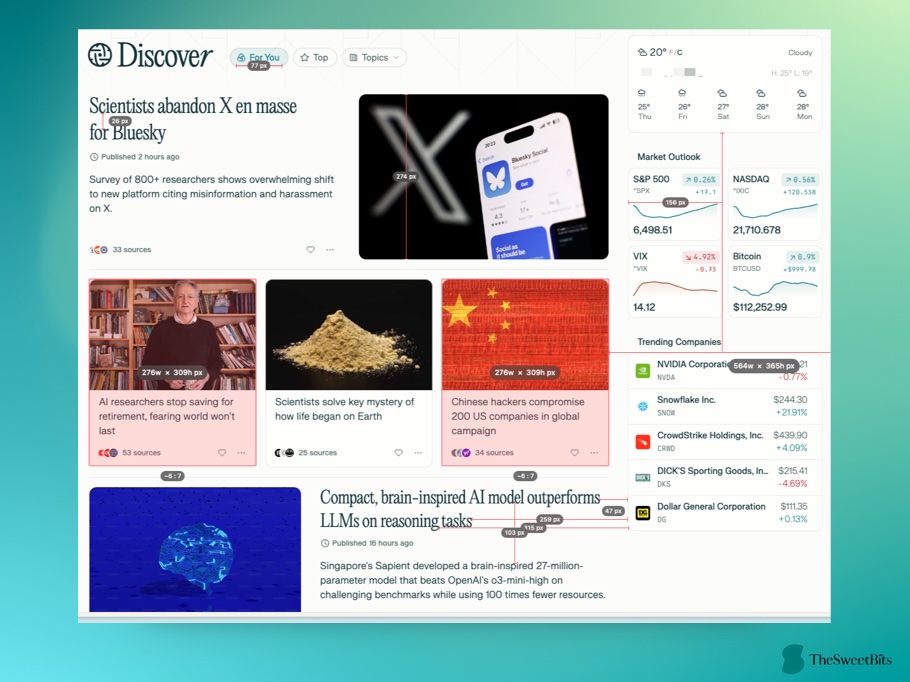
# Customizable Interface with Guides
PixelSnap lets you customize how you interact with the measurement interface. For instance, you can use keys like H and V (for Horizontal and Vertical) to hold the measurements in place. Because the tool can detect shapes on the screen and magnetically snap onto them, you can also use guides. You can access all these options from the right-click menu.
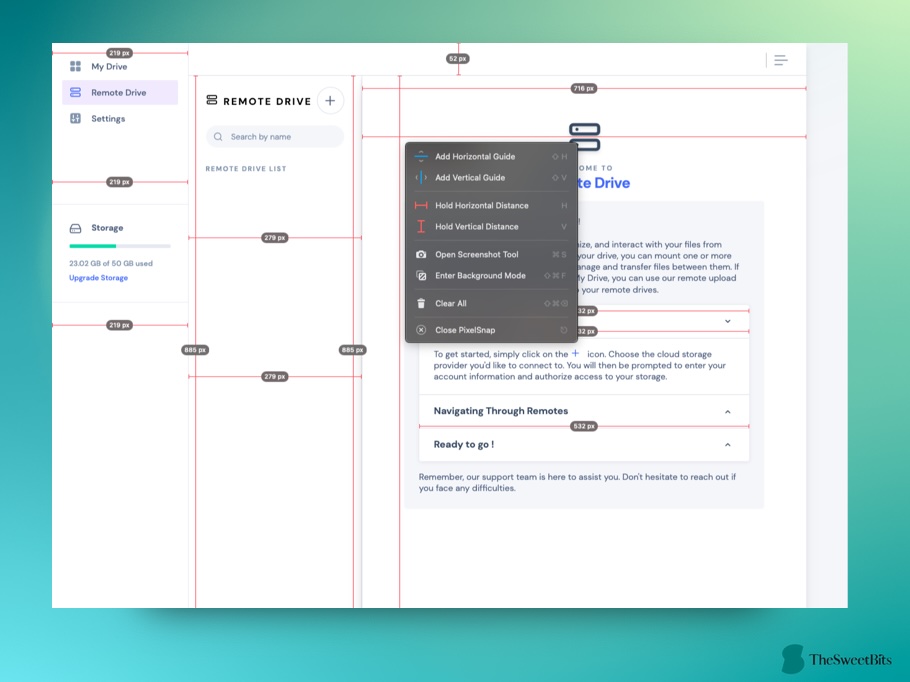
# Capture Screenshots
Once you measure an element, you can quickly capture a screenshot using PixelSnap. You can either use the built-in screenshot utility or integrate CleanShot X with the app. We tried the CleanShot X option, and it makes it effortless to create stunning screenshots. If you are required to come up with documentation, this option adds a lot of value.

How It Works
Setting up PixelSnap is pretty straightforward. You can download the installer from an official source (we got it from Setapp) and complete the installation in just a few seconds.
The PixelSnap app doesn’t take up much storage space. Once installed, you need to provide permission for basic screen recording for PixelSnap to function properly. If you already use CleanShot X on your Mac, integration is immediate, allowing you to edit screenshots using CleanShot X instead of the built-in tool.
From there, PixelSnap works seamlessly across the entire macOS environment, enabling you to measure distances, check alignments, and capture screenshots with ease.
Pricing
PixelSnap has a simple pricing structure as well. . It is available exclusively for macOS, requiring macOS 10.13 or later.
You can purchase a single PixelSnap license for $39, with discounts available for multiple licenses. You can also get PixelSnap via Setapp, a subscription that gives you access to CleanShot X and over 250+ apps.
In addition, PixelSnap developers offer additional discounts for existing CleanShot X customers and eligible students. Students can get a flat 30% discount.
FAQ
Is there a free trial available?
There is no free trial, but PixelSnap comes with a 30-day money-back guarantee. If it doesn’t meet your expectations, you can request a full refund.
Can PixelSnap measure elements in all apps?
Yes, it works across all apps on your Mac. Some apps, like Sketch and Adobe XD, have full integration, allowing PixelSnap to show real dimensions regardless of zoom level.
Do I need CleanShot X to capture screenshots?
No, you don’t have to have CleanShot X to take screenshots with PixelSnap. However, integration with CleanShot X adds features such as Quick Access Overlay and built-in annotation tools.
Our Take
We believe PixelSnap offers a fantastic balance of features and usability. For one, the app provides a great way to measure virtually anything on your screen. However, instead of rudimentary measurements, you get an interactive way to deal with different elements. We also find it handy that you can integrate PixelSnap with apps like CleanShot X, Figma, Photoshop, etc.

