Fantastical: Feature-packed, but is it really fantastic?
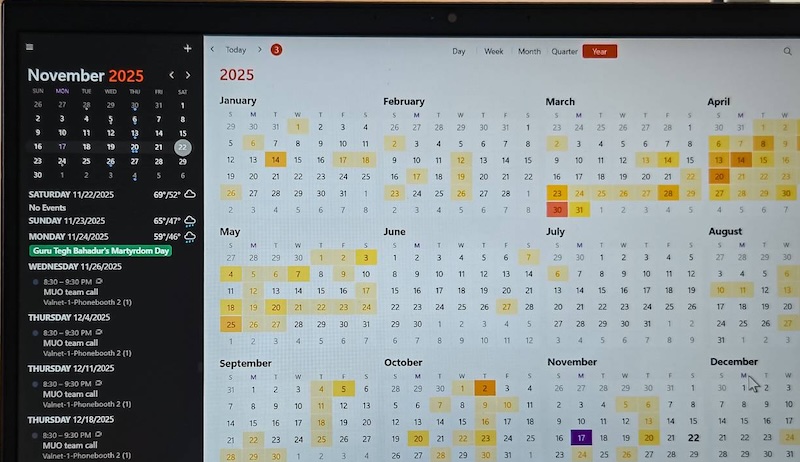
TheSweetBits’ Takeaways
- Fantastical is one of the most polished and powerful calendar apps on macOS.
- Scheduling tools (Openings, Proposals) make it ideal for freelancers and teams.
- Natural language input and email-to-event are huge time-savers.
- Best for power users — the free tier is limited, and premium adds up.
Having an optimized calendar app can feel like having a personal assistant. Unfortunately, Apple Calendar isn’t built for that level of control or efficiency. The good news? A handful of third-party apps fill that gap — and Fantastical is one of the most consistently recommended.
In this guide, we take a deep look at Fantastical based on three weeks of hands-on testing on an M2 MacBook Air.
What Is Fantastical?
Fantastical is an all-in-one, cross-platform calendar app available for Mac, iPhone, iPad, Apple Watch, Apple Vision Pro, and even Windows. It originally started as a Mac-first app, but over the years has expanded into a fully synchronized ecosystem.
Everything is synced through your Flexibits account, which also provides secure end-to-end encryption. The app includes:
- Multiple calendar views (Day, Week, Month, Quarter, Year).
- Smart event creation.
- Scheduling links (Openings, Proposals).
- Auto video-call detection.
- Weather, travel time, and timezone tools.
- Widgets and menu bar access.
- Deep integrations with iCloud, Google, Exchange, Outlook, Todoist, Zoom, Webex, and more.
* This is Fantastical’s official feature trailer. The interface has since adopted the updated Liquid Glass design, but the core functionality remains relevant.
How Does It Work? (Fantastical Review)
Fantastical sounds powerful on paper — but we wanted to see how well it performs in real use.
After using the Premium version daily, here’s what we found.
First Impressions
Setup is quick: download the installer, launch the Setup Wizard, and add your calendars (iCloud, Google, Exchange and more).
You must create a Flexibits account to enable syncing. While it’s not our favorite thing to add another login, the upside is meaningful: encrypted sync across all Apple devices. Flexibits also provides an Account Key — an added layer of security for privacy-minded users.
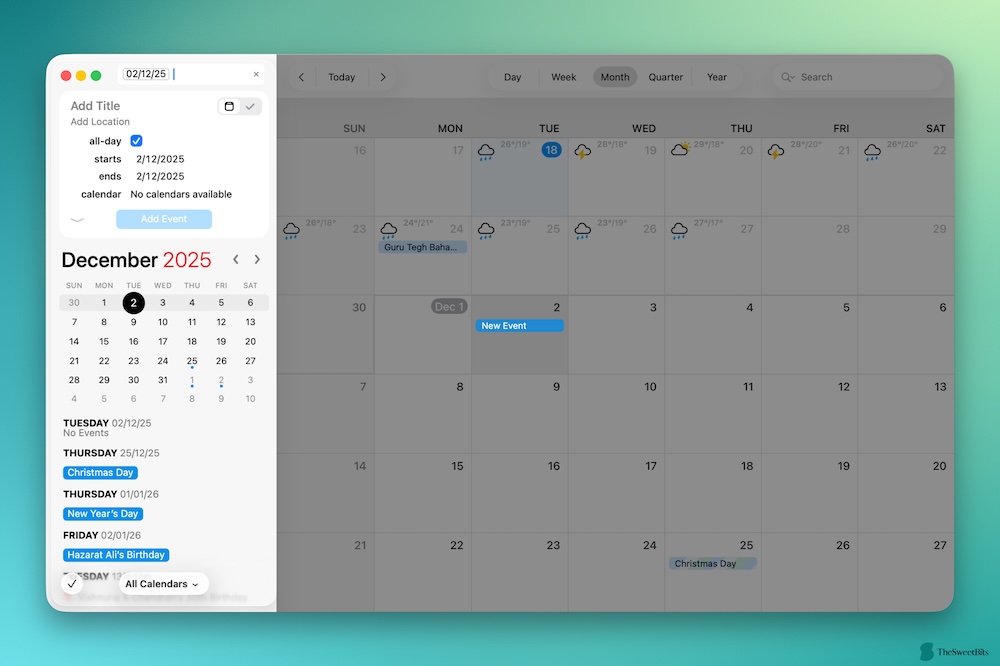
“Visually, Fantastical’s ‘Liquid Glass’ design looks modern and feels fully native to macOS. Everything is fluid, polished, and customizable:
- Choose Light or Dark mode
- Customize the dock icon
- Add menu bar quick access
- Pin widgets to your desktop
- Use the Mini Window for quick glances or event creation
Our take: We love Fantastical’s clean, intuitive interface — especially the Menu Bar view, which gives us a full snapshot of the day without ever opening the main app. In our experience, this is the kind of quick-access efficiency that makes Fantastical feel faster and smoother than Apple Calendar.
Calendar Management
Managing multiple calendars is one of Fantastical’s biggest strengths. You can link Google, iCloud, Exchange, Outlook, and task platforms like Todoist. Each service offers fine-grained controls via Settings → Accounts.
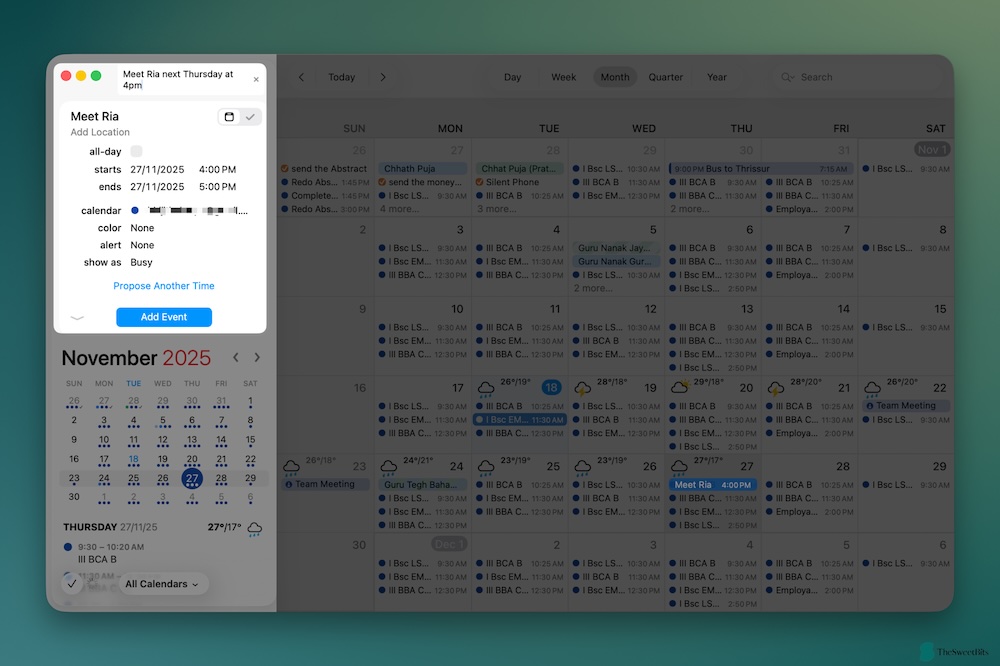
Where Fantastical truly shines is event creation.
Typing something like:
“Meet Ria next Thursday at 4pm”
…instantly generates a fully formed event with the correct time, date, location, and reminders. The new Apple Intelligence parser is dramatically more accurate and forgiving of messy wording.
Another clever feature is Email Forwarding. If a meeting confirmation, flight itinerary, or event update lands in your inbox, you can forward it to email@fantastical.app, and Fantastical will automatically turn it into an event — complete with dates, locations, and links extracted from the message. It’s a massive convenience for anyone who constantly switches between email and calendar apps.
Of course, you can still manage your schedules manually if you prefer. Drag-and-drop editing works smoothly, and Fantastical handles multiple calendars side-by-side without clutter. Color-coding, Calendar Sets, and the Mini Window also make it easy to switch contexts, whether you’re managing personal events, client meetings, travel schedules, or shared team calendars.
Our take: Apple Calendar works fine for basics, but Fantastical’s integration with tasks and third-party accounts makes daily planning feel more cohesive.
Scheduling
You get some innovative features when it comes to planning and scheduling. In addition to the typical RSVP, you get support for Openings, Proposals, and Conference Calls.
Openings are a great way to let the other person find a convenient time for your meeting/event. Fantastical lets you choose your free time and send a link. The recipient can choose a suitable time, and Fantastical will do the rest.
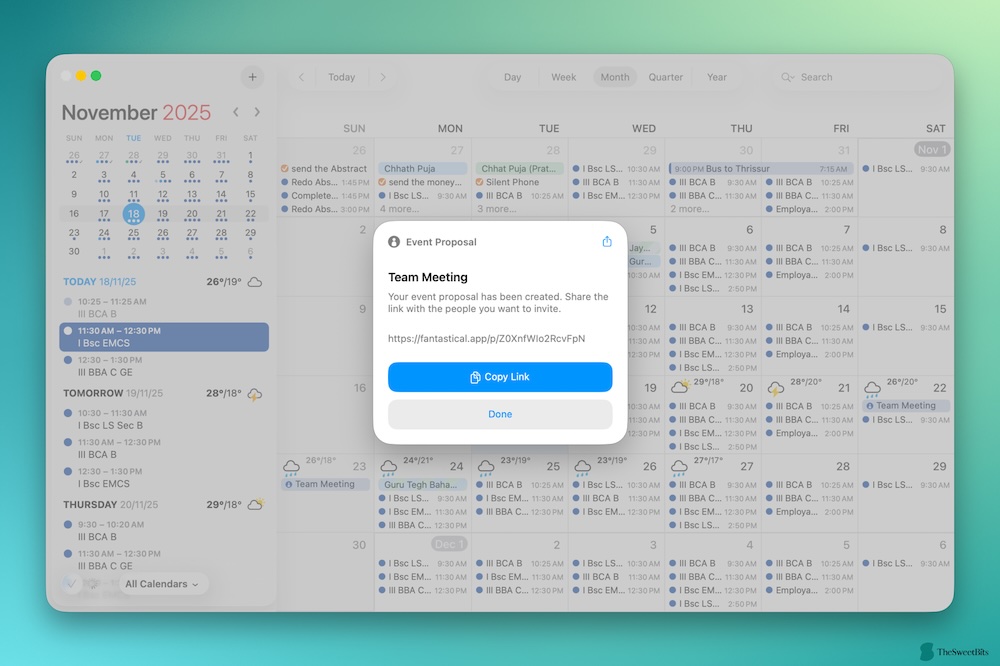
Proposals helped us save more time. Instead of sending multiple emails to ask for everyone’s availability, we receive an overview of everyone’s availability. They can use a public link to select a suitable time or provide suggestions.
Fantastical also offers impressive integration with video conferencing platforms. You can set up this app to automatically attach a Google Meet or Cisco Webex entry when creating a meeting. If you need to schedule multiple meetings each week, this feature will be a valuable time-saver.
While not comparable to AI-powered scheduling tools like Morgen, the scheduling options from Fantastical appear to be great and on point.
Our take: After testing, it’s clear why many reviewers say Fantastical makes Google Calendar feel ancient. Sync is instant and meeting setup is simply smoother.
Compatibility & Integration
According to our testing and other user reviews, Fantastical is compatible with a wider variety of calendars and to-do platforms. You receive dedicated support and control for platforms such as Google Calendar, Apple iCloud Calendar, Outlook Calendar, and Exchange.

You can connect other platforms, such as Todoist, Webex, Zoom, and Meetup. More importantly, Fantastical is smart enough to detect each connection and make the right decisions. For instance, when you connect your Google Account, it can automatically access Google Meet and import your appointments. Fantastical is also packing a weather widget.
Additional integration options are also built into Fantastical, but you need to set them up using the Flexibits account dashboard. You can use third-party apps to design automated workflows.
Our take: Sync performance impressed us. In our tests across Mac, iPad, and iPhone, Fantastical updated faster than Apple Calendar’s own mobile apps.
Pricing & Plans
You can continue using the free version of Fantastical for as much as you like. However, this version will often remind you about upgrades.
To access the complete set of features, you will need a Flexibits Premium subscription. This subscription offers access to Fantastical and Cardhop:
- $4.75/month (billed annually) — Individual
- $7.50/month — Family Plan
- 14-day free trial
- Team plans available with centralized billing
Our take: the free version is solid for basic event viewing and single-calendar use, but the value of the Premium version is significant for heavy calendar users.
Our Final Take
Fantastical isn’t just a prettier alternative to Apple Calendar — it’s a productivity upgrade.
During our three weeks of testing, natural language input handled most event creation, the menu bar Mini Window saved clicks, and scheduling tools eliminated email back-and-forth.
Task integration, smart context (weather, maps), and fast syncing made the app feel like a unified planning hub.
It’s not perfect. The subscription may be a deal-breaker for casual users, and Apple Intelligence features need newer hardware. But for power users, freelancers, or anyone juggling multiple calendars, Fantastical is a meaningful upgrade.
Pros
- A large number of features.
- Great for busy people and power users.
- Lots of tools to make scheduling easier.
- Multiple calendar views for quick scanning and planning.
- Ease of usage.
Cons
- Most advanced features require a recurring subscription.
- Perceived as expensive compared to one-time purchase alternatives.
- Occasional limitations in task management unless paired with third-party services.
- Apple Intelligence features require compatible hardware.
Who Is Fantastical For?
Fantastical is ideal for:
- Busy professionals with lots of meetings
- Users switching constantly between devices
- Freelancers / consultants scheduling with clients
- People who rely on Google Calendar heavily
- Anyone who wants faster input via natural language
Not ideal for:
- Users who want a one-time purchase
- Minimalists who don’t need advanced scheduling
- Heavy task managers (Todoist/Things users may want deeper integration)
What Real People Say?
We also reached out to long-time Fantastical users to understand how the app performs in real workflows.
Stuart Haas, Former Senior Director, IT, People Inc., told us:
“I’m a big fan of Fantastical! I find Calendar Sets extremely valuable to keep the pertinent calendars in view as I need them. I can work without being distracted by my family’s calendars, but they allow me to quickly view them when planning travel or after-hours activities. I also love that Fantastical is cross-platform, and I can run it on Windows and all my mobile devices. And the Openings feature allows me to offer booking times based on calendars from different sources very easily.”
Kira Byrd, Entrepreneur and Compliance Strategist at Curl Centric, added:
“Fantastical is an app that has been with me for a long time and has transformed my time-management system to a great extent. The inclusion of natural-language phrases in the added events, such as meeting and attending the team gathering at 3:30 PM tomorrow, saves me time and streamlines the process of scheduling. It also allows me to have personal and professional engagement appointments in my calendar without messing up. Truly Fantastical has become a huge part of my life.”
The Final Words
Fantastical brings together design polish, automation, and cross-device intelligence in a way that genuinely improves daily planning — especially for users who live inside their calendar.
After three weeks of hands-on testing, we’d say the answer to the big question is yes — Fantastical really is fantastic, if you’re the kind of user who benefits from its advanced features. Natural language input, the Menu Bar Mini Window, and scheduling tools like Openings and Proposals remove friction from everyday planning in a way Apple Calendar simply doesn’t.
That said, Fantastical isn’t a universal upgrade. The subscription pricing may feel hard to justify for casual users, and some Apple Intelligence features require newer hardware. If you only need basic event tracking, Apple Calendar or a free alternative may be enough.
But for power users, freelancers, and professionals juggling multiple calendars, time zones, and meetings, Fantastical delivers on its promise. It’s not just feature-packed — it meaningfully changes how efficiently you manage your time.
Published on Nov.20,2025, by TheSweetBits team

