How to Clear System Data Storage on Mac
We will discuss what is ‘System Data’ or 'Other Data' in Mac storage, and how to clean it off your…

NordVPN is one of the first names you would come across while searching for an effective VPN service for personal and professional needs. We have also come across multiple campaigns, focusing on the different aspects of the VPN, such as privacy and speed. We wanted to put these claims to the test through a detailed review of NordVPN.
We have been using the service for the past couple of weeks, and here are the insights we wanted to share. Since I have had the opportunity to test multiple VPN apps and services in the past, this review will also show how NordVPN compares to those services.
We will first cover the basics you should know about NordVPN. If you are familiar with VPNs, some of these things might sound a little redundant, but a refresh is always good, isn’t it?
NordVPN is a virtual private network service that aims to increase your security and privacy while browsing the internet. The service comes with a number of features that help you unblock the many restrictions that you may find daily. NordVPN also offers a number of features to improve the overall convenience while using the web.

For instance, the place you live in may have blocked the access to specific websites or applications. Or, the content you want to access may not be available in the country. In another instance, you may need additional layers of protection. While these are the basic features you can expect with any VPN service, NordVPN offers a lot more.
NordVPN is currently one of the most popular and reliable VPN services in the market. More importantly, it has maintained the top position for many years. While establishing a hype is easy, maintaining the position is not. Therefore, the consistent reputation of NordVPN is a proof of how legit it is. However, the NordVPN journey has not been smooth.
According to official sources, NordVPN was hacked in 2018, and the hackers had gained access to one of its datacenters. This rather complex attack happened after the exposition of an internal private key. But even though this attack took a toll on the reputation of NordVPN, the company has leveraged the same to focus on better security measures and highlight these features as USPs.
Therefore, after analyzing multiple reviews and our hands-on experience, we would say that NordVPN is as safe and legit as it gets. It is also rated high for its security components. It means you do not have to worry about the dedicated apps from NordVPN. The no-logs policy of the VPN service is also impressive in that you can stay 100% safe.
NordVPN is not free in that there is no free plan from the company. So, you have to pay a subscription fee to enjoy the service from NordVPN. However, there is a (positive) catch. Because NordVPN offers a 30-day money-back guarantee, you can use the service by effectively paying nothing.
Of course, your card will be charged, but NordVPN will refund the amount when you raise the money-back request.
Therefore, even though NordVPN does not offer a perpetually free plan, you get 30 days to try out the VPN service. And, unlike the free plans you normally get from VPN services, usage for these 30 days is completely unrestricted.
Now, we shall look at the core features available from NordVPN. Some of these are standard VPN features, whereas others are NordVPN-exclusive.
Fast VPN Service
NordVPN claims to be one of the fastest VPN services in the market. While the specific speed range depends on your location and the VPN server, the average speeds from NordVPN are impressive, indeed. The service provider owns more than 5800 servers spread across 60 countries, making it capable of handling a variety of demands.
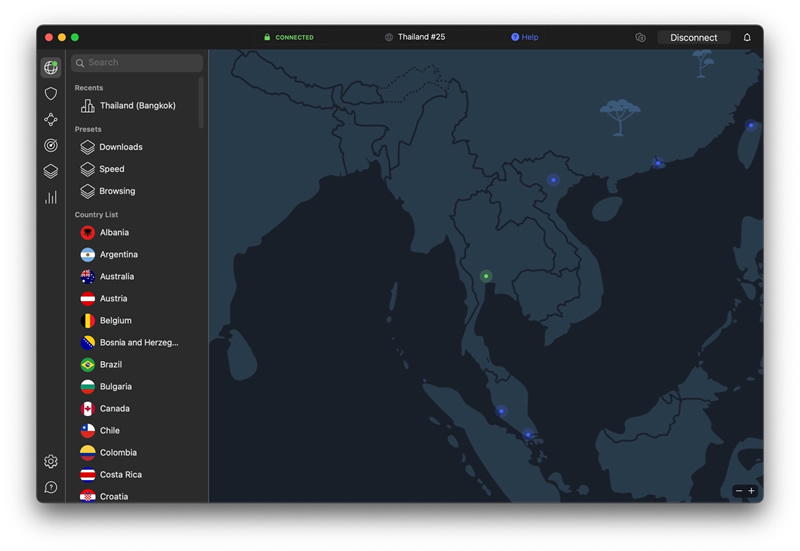
Meshnet
Meshnet is a NordVPN-exclusive feature that makes a lot of sense. At its core, Meshnet lets you create a safe private network that you can access from any part of the world. You can have up to 60 devices on one of the networks and use it for various purposes like gaming, remote device access, file sharing, and for a seamless collaboration experience.
Threat Protection
The VPN from NordVPN doubles as a security layer for your internet experience. You can rely on its Threat Protection module to stay away from malware, web trackers, ads, and other kinds of web threats. Because the protection layer works across the network, you do not need ad blockers or anti-trackers for individual browsers or apps.

Double VPN
There are times when a single VPN does not cut it. In these instances, you can use the Double VPN feature, which enhances the overall digital protection. Of course, we noticed a considerable dip in the speed, but it is something you should expect while demanding additional security. This feature is a blessing when you are looking for the best level of privacy and protection.
SmartDNS
NordVPN also packs some features to optimize DNS settings. One, you can use Smart DNS, which will handle browser-level settings so that you can stream content from different platforms like Netflix and Prime Video. Two, you can use the Private DNS feature to improve the protection layer and stay away from third-party trackers and apps.
Dark Web Monitor
The NordVPN package also contains a utility powerful enough to enhance your privacy. Dark Web Monitor keeps an eye on data leaks on the dark web and notifies you if and when your account details are exposed. It is a great way to know if you are using a compromised password and want to take reparative actions. The feature works 24*7 once you have enabled it through the NordVPN app.

Dedicated IP Address
If your work requires the use of IP-restricted applications, you can get a dedicated IP address while using the NordVPN service. Thanks to this feature, you can maintain the same IP address when connecting to a VPN server. It is also a great way to get rid of those annoying CAPTCHA prompts and being in IP-based lists by websites.
We are pretty impressed by the feature-set that NordVPN offers. In addition to covering the basics, the VPN also brings advanced control options for privacy and security.
Here are some of our insights on the user experience offered by NordVPN.
Setting Things Up
Like other top VPNs we have tried before, NordVPN is also effortless to set up. You have to provide an email address while purchasing the subscription and NordVPN will send the setup instructions to the address. You can follow the link to set up the account. It is also easy to download the dedicated apps from the centralized space.
In short, we completed the setup process in a few minutes. But we think NordVPN could include a feature like an activation code, which makes it easy to share the VPN account with family. We shall now mention the dedicated apps we tested: for Mac and iPad.
The macOS App
As expected, the macOS app for NordVPN is easy to use. Once you have set up the account, you can connect to a VPN server using different methods. For instance, you can use the Quick Connect method if you want a server that is quick and server. Alternatively, you can explore other categories and server locations.

We also liked how well-arranged the UI is. That is, you can shift between multiple sidebar sections to enable specific features, such as Meshnet or Threat Protection. The NordVPN app also lets you create and manage presets for different purposes like streaming, downloading, and browsing.
The iPadOS App
The iPadOS app from NordVPN also maintains the same level of ease of use. You do not need technical expertise to get used to the app or the service. Once you have logged in using the credentials, you can choose any of the available locations to connect to.

While not all NordVPN features are available on iOS/iPadOS, it checks all the basic boxes. For instance, you can make the best use of threat protection and Wi-Fi protection. It also lets you enable dark web monitoring once you provide the credentials that you want to track.
NordVPN claims to be the fastest VPN service in the market. The company also presents some statistics for proving this claim. However, at the end of the day, many variables are involved in deciding the actual speeds you can expect from a VPN connection. Therefore, our insights may not be accurate.
However, in our personal experience and comparison, NordVPN could not offer speeds as stable as the ones we got from ExpressVPN. Our comparison was based on the same server location and ISP, and that is as fair as they can get. It does not, however, mean that NordVPN performs poor.

Compared to many other VPN services, the NordVPN speeds are impressive. It is also convenient that you can pick a server location based on your need—download speeds or latency, for instance. Nevertheless, we noticed that NordVPN does not work with VPN blocking algorithms, and it often fails to connect to networks that have blocked VPNs in general.
We will now share our experience of using NordVPN for day-to-day tasks.
Browsing
As far as browsing speeds are concerned, NordVPN delivers a stable experience. It may not be the fastest VPN out there, but it does not compromise a lot, either. We were able to browse the web without being so conscious about a VPN connection in the background.
Content Blocking
The server locations of NordVPN are great in terms of content blocking as well. We did not face any notable content blocking when connected to different server locations. Even some virtual locations were able to go past the restrictions otherwise imposed by the respective countries.
Streaming & Gaming
The streaming and gaming experience using NordVPN can be called fairly decent. It is nothing exceptional, but you can choose the right server location based on your preference. And, there are some special servers dedicated to gaming.
Conclusively, we believe NordVPN has what it takes to cater to most people. For instance, if you need a VPN that offers balanced protection and security features, NordVPN does deliver. However, it is not the fastest VPN out there, at least according to our experience.
On the bright side, you can test all these features and high-speed content access for free of cost, for a month, all thanks to the money-back guarantee. And, if you want to continue using the service, you can pay as little as $3.79 to get started.
We will discuss what is ‘System Data’ or 'Other Data' in Mac storage, and how to clean it off your…
Apple Silicon made Macs quieter and cooler—but not magically heat-free. Here’s how modern Mac cooling really works and when it…
How do you clean your Mac? It’s better to start with these top 7 free Mac cleaning software we’ve selected,…