Moonlock: MacPaw's new app that secures your Mac life

For years, many Mac users have believed in the comforting myth: “Macs don’t need antivirus software”. It’s a soothing idea, but unfortunately, it’s a dangerous one. Cyber threats targeting macOS are on the rise, ranging from sneaky adware to sophisticated information stealers. Apple’s built-in tools are good, but they aren’t enough for today’s complex online world.
This is exactly where Moonlock — MacPaw’s new security app — comes in.
What’s Moonlock?
Moonlock is a powerful new protection and antivirus app for macOS, and it’s designed for anyone who wants to keep their Mac and personal data safe online. The tool packs multiple utilities to protect your Mac from system and network threats, including anti-malware protection.
“Cybersecurity shouldn’t feel like a maze of fear and complexity. With Moonlock, we want to turn the anxiety into confidence — giving people powerful protection that feels simple, human, and reassuring.”
– Oleksandr Kosovan, CEO and Founder of MacPaw.
Here’s a features overview of Moonlock for Mac:
- Real-time protection that monitors files, downloads, apps, external drives, and network behavior.
- On-demand malware scanning with quick, balanced, and deep scans.
- Built-in VPN with encrypted browsing and a kill switch.
- Network inspector with country-level connection blocking.
- System protection audit that checks and guides macOS security settings.
- Security Advisor with best-practice guidance for safer device and account usage.
- Privacy-first design with optional telemetry and a strict no-logs VPN policy.
- Lightweight, Mac-native interface with minimal performance overhead.
How It Works? (getting started)
You can install and set up Moonlock in just a few minutes. The installation was straightforward, and the app requires only minimal system-level permissions. During setup, you can configure various features, including real-time threat monitoring.
Once the setup is done, you can access Moonlock’s dashboard by opening the icon from the dock. The Home interface of the app provides a quick overview of your Mac’s security. It lets you know whether your Mac is safe, infected, or weakened.

This terminology is pretty effective when you want to know the condition without going into the specifics. We found it quite intuitive. You can then explore different sections from the sidebar to see how your Mac is doing in terms of security and privacy.
What Makes It Sweet? (core features reviewed)
As we mentioned, we wanted to assess the effectiveness of Moonlock in keeping its promises. Ultimately, we wanted to know if we could rely on Moonlock for anti-malware and network protection needs. To reach a conclusion, we have been testing the latest version of Moonlock on our M2 MacBook Air running the latest version of macOS Tahoe.
Personalized Protection Dashboard
When you open Moonlock, you get an instant overview of your Mac’s protection. Instead of jargon or graphs, Moonlock uses visual, simple-to-understand metrics. Best of all, it provides personalized recommendations on how to improve your defenses. It’s like having a security expert tell you exactly which button to click to fix a gap. This page is a great way to understand your Mac’s current performance status.
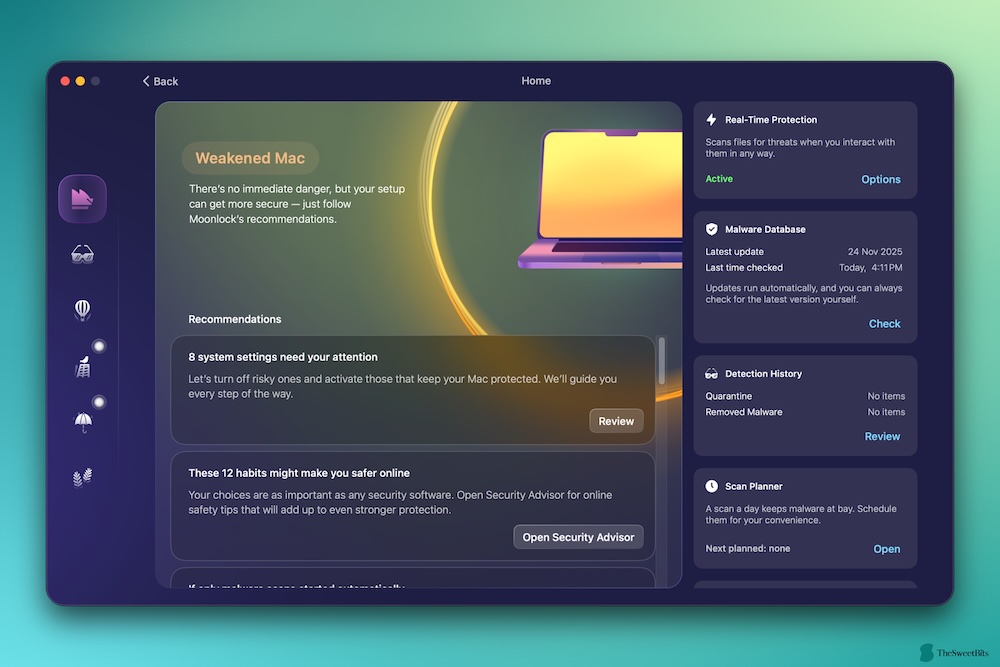
Deep Malware Detection
Moonlock offers some detailed options for malware scanning and detection. When you begin, Moonlock allows you to choose from three scanning intensity options: Quick, Balanced, and Deep. The Settings page for malware scanning allows you to further customize settings. For instance, you can decide whether you want to scan scripts or archives in real-time.
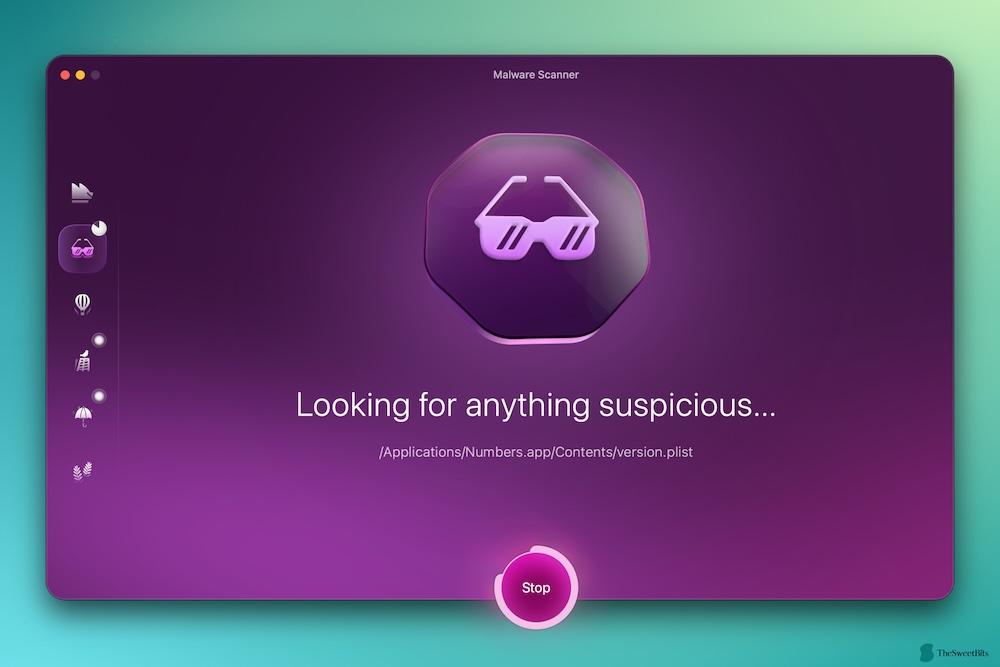
However, we noticed the lack of scheduling options. You can enable real-time protection, which helps protect your Mac against emerging threats. However, it would be better to have a feature that scans your Mac at a specific time. Nevertheless, the anti-malware protection features from Moonlock are impressive, indeed. It is a long-overdue security app for Mac in that sense alone.
Encrypted Browsing with Built-in VPN
The app includes a fully functional, built-in VPN (Virtual Private Network). This creates an encrypted tunnel for your internet traffic, securing your browsing and minimizing your exposure to cyber-attacks, especially on public Wi-Fi. It’s integrated seamlessly into your security hub, saving you the hassle of downloading and running a separate app.

Geographical Connection Blocking
Moonlock’s Network Inspector allows you to block your Mac from connecting to specific regions abroad. Why is this important? Many malicious apps or websites attempt to secretly send your data to servers in countries you’ve never even heard of. If you restrict those regions, any website or application trying to reach them will be instantly cut off from the internet, providing a high-level, unique layer of defense against data exfiltration.

System Security Checkup
Even a clean Mac can be vulnerable if its macOS system settings aren’t configured correctly. Moonlock solves this with its System Protection feature. It checks critical native settings for gaps—such as risky file-sharing permissions or outdated configurations—and lets you disable the hazardous ones while enabling those that keep you locked down tight. You don’t need to be a system expert; the app guides you every step of the way.
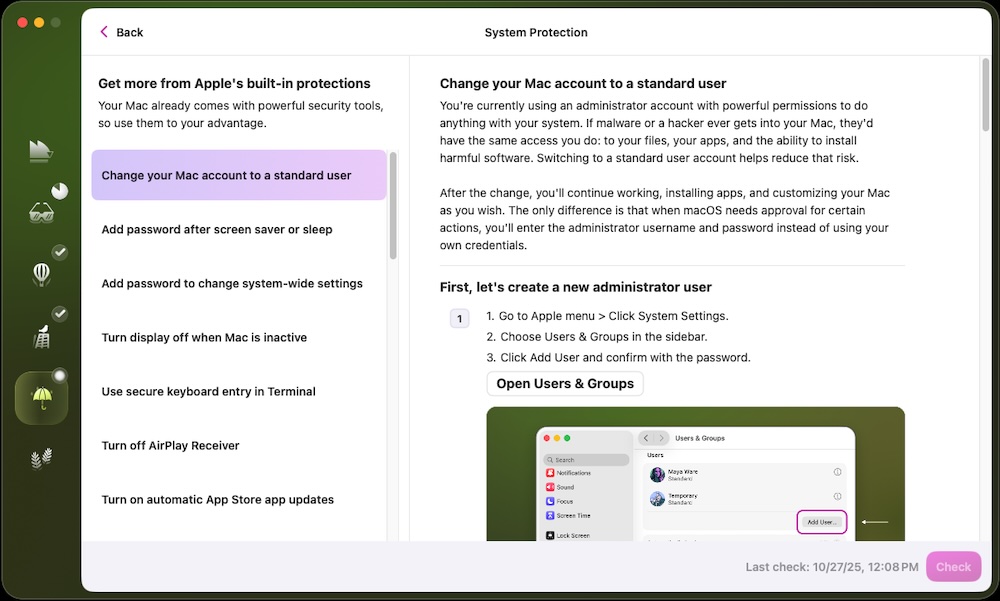
Educational & Habit Building
Moonlock knows that the human user is often the weakest link in any security chain. That’s why it acts as a partner, not just a guard dog, helping you learn cybersecurity fundamentals and build safer online habits. It empowers you by explaining threats and protection measures, making you more secure long after you close the app.

Editors note: Overall, the core security and productivity features from Moonlock are valuable additions for every Mac user. Whether the app makes meaningful changes to your Mac or guides you in the right way, the steps that you ultimately take by following Moonlock can improve your security.
Performance & Reliability
Nobody likes a security suite that slows down the computer, right? We wanted to investigate whether and how Moonlock impacts the performance of other apps on your Mac.
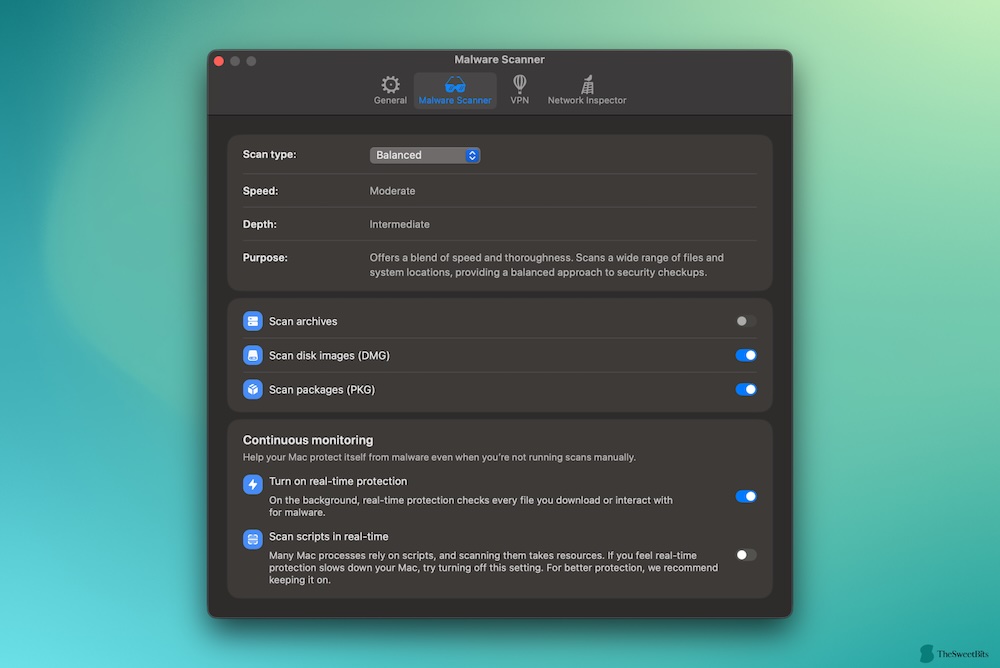
As a part of testing, we have been running Moonlock in the background for a few weeks. We did not notice any impact on the overall multitasking performance while dealing with resource-intensive tasks. Our MBA had no trouble handling intense browsing sessions even when features like VPN and network monitor were turned on.
Our testing concluded that Moonlock is a reliable option for protecting your Mac from threats.
Pricing and Availability
Moonlock is currently available in English, French, German, Spanish, and Brazilian Portuguese, with MacPaw promising to add more languages in 2026.
You can try Moonlock with a 7-day free trial. If you love it, an annual subscription is available for $54. If you prefer not to use subscriptions, you can opt for a one-time purchase option that costs $150 per Mac. Please note that major upgrades made after your purchase may incur additional fees.
Importantly, if you are already a subscriber to MacPaw’s Setapp service, Moonlock is included at no extra cost. Also, keep in mind that the malware scanning/detection functionality of Moonlock is built into another app from MacPaw: CleanMyMac.
Pros and Cons
Pros
- Features a beautiful, non-intimidating interface that feels native to macOS.
- Operates with very low system resource usage, ensuring your Mac stays fast.
- Includes a built-in VPN and a “Network Inspector” to block traffic to specific countries.
- Actively teaches you how to adjust macOS settings to improve overall system security.
- Scans significantly faster than the legacy engine previously used in CleanMyMac.
Cons
- Lacks advanced features like parental controls, password managers, or granular firewall rules.
- The built-in VPN often has slower upload speeds than dedicated VPN services.
- Lacks deep customization options for power users, such as complex exclusion rules.
Wrapping Up
Moonlock challenges the outdated notion that Mac users are safe by default. Instead, it offers a proactive, comprehensive, and easy-to-use solution designed specifically for the Apple ecosystem.
With its unique security checks, powerful malware scanning, and advanced network controls, such as Geo-Blocking, Moonlock provides the multi-layered protection every modern Mac needs. It’s a tool that protects you, teaches you, and gives you back control.
For more details and free trial, visit Moonlock official website.

